效果图片
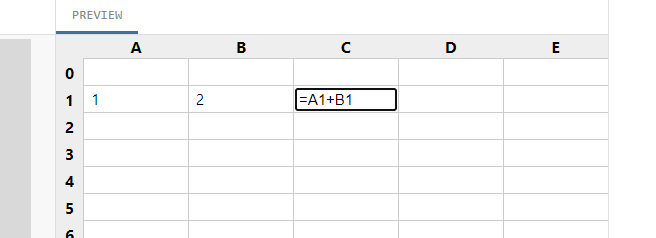
store.js
import { reactive } from 'vue'
const COLS = 5
const ROWS = 20
export const cells = reactive(
Array.from(Array(COLS).keys()).map((i) =>
Array.from(Array(ROWS).keys()).map((i) => '')
)
)
// adapted from https://codesandbox.io/s/jotai-7guis-task7-cells-mzoit?file=/src/atoms.ts
// by @dai-shi
export function evalCell(exp) {
if (!exp.startsWith('=')) {
return exp
}
// = A1 + B2 ---> get(0,1) + get(1,2)
exp = exp
.slice(1)
.replace(
/\b([A-Z])(\d{1,2})\b/g,
(_, c, r) => `get(${c.charCodeAt(0) - 65},${r})`
)
try {
return new Function('get', `return ${exp}`)(getCellValue)
} catch (e) {
return `#ERROR ${e}`
}
}
function getCellValue(c, r) {
const val = evalCell(cells[c][r])
const num = Number(val)
return Number.isFinite(num) ? num : val
}Cell.vue
<script>
import { cells, evalCell } from './store.js'
export default {
props: {
c: Number,
r: Number
},
data() {
return {
editing: false,
cells
}
},
methods: {
evalCell,
update(e) {
this.editing = false
cells[this.c][this.r] = e.target.value.trim()
}
}
}
</script>
<template>
<div class="cell" :title="cells[c][r]" @click="editing = true">
<input
v-if="editing"
:value="cells[c][r]"
@change="update"
@blur="update"
@vnode-mounted="({ el }) => el.focus()"
/>
<span v-else>{{ evalCell(cells[c][r]) }}</span>
</div>
</template>
<style>
.cell, .cell input {
height: 1.5em;
line-height: 1.5;
font-size: 15px;
}
.cell span {
padding: 0 6px;
}
.cell input {
width: 100%;
box-sizing: border-box;
}
</style>App.vue
<script>
import Cell from './Cell.vue'
import { cells } from './store.js'
export default {
components: {
Cell
},
data() {
return {
cols: cells.map((_, i) => String.fromCharCode(65 + i)),
cells
}
}
}
</script>
<template>
<table>
<thead>
<tr>
<th></th>
<th v-for="c in cols">{{ c }}</th>
</tr>
</thead>
<tbody>
<tr v-for="i in cells[0].length">
<th>{{ i - 1 }}</th>
<td v-for="(c, j) in cols">
<Cell :r="i - 1" :c="j"></Cell>
</td>
</tr>
</tbody>
</table>
</template>
<style>
body {
margin: 0;
}
table {
border-collapse: collapse;
table-layout: fixed;
width: 100%;
}
th {
background-color: #eee;
}
tr:first-of-type th {
width: 100px;
}
tr:first-of-type th:first-of-type {
width: 25px;
}
td {
border: 1px solid #ccc;
height: 1.5em;
overflow: hidden;
}
</style>
